Editor's review
Excel spreadsheets are preferred to be used for recording different important statistical and other data, due to easier to use features and availability of calculative functions. But while sharing or sending your excel sheets you may remain conscious about someone accessing and distorting or making false changes to the file content. Well, now you can rest assured about safety of your important data stored within Excel sheets simply by converting it into PDF format document. And for carrying out this task adeptly you can use Tweak Excel To PDF 3.0, which expertly converts your Excel files into secure PDF documents. The PDF format is safer for sending and sharing data, and the program also lets you add password security and other restrictions to prevent others from accessing your data. In addition, you wouldn’t require worrying about the file content, formatting, and other attributes, as they are well retained in the output file.
Tweak Excel To PDF lets you convert single or multiple Excel files according to your requirement. You can start with adding Excel files for conversion that are placed at the upper segment on the screen. For mistakenly selected files you’re given Remove and Remove All options at the right side. Now, you have to choose a destination folder with ‘Save File(s) to’ option and then click ‘Convert’ for allowing the program to commence the conversion process. Along with these functions the program also includes ‘Display Advanced Options’ feature, enabling which you get the settings to define Description, Security, and Advanced features. With the Description tab you can enter title, author, subject, and keywords for the files, whereas Security and Advanced tabs allow you to set password, and print, copy, etc restrictions to the PDF files.
Using the Tweak Excel To PDF 3.0 you can conveniently and proficiently convert your Excel files into secure PDF files. Owing to its fantastic performance, simple features, and impressive conversion capability, the utility has been rated with 3.5 points.


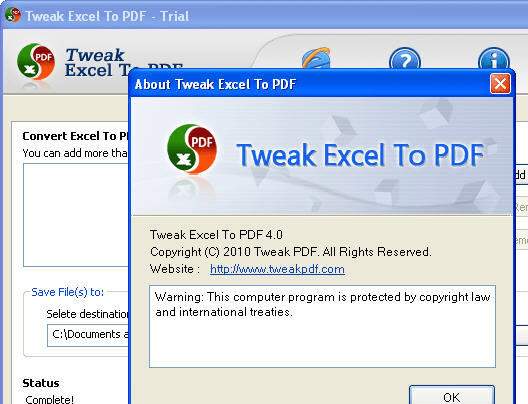
User comments